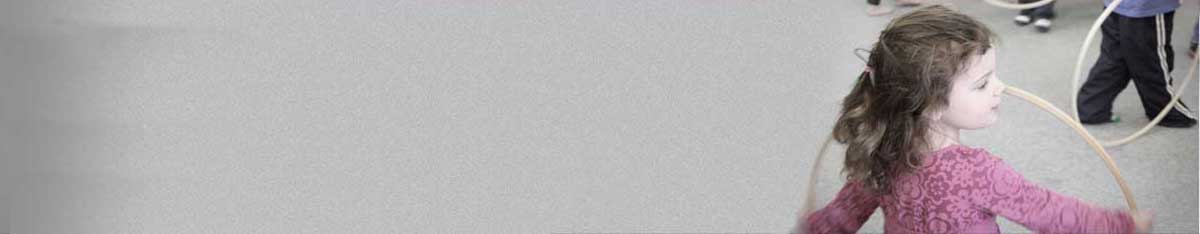In this second installment exploring the challenges and reflections on teaching a virtual early childhood music class, we continue our interview with Rebecca Cauthron of East Dallas Children’s Music. A certified Musikgarten teacher, Rebecca provides her experiences, tips, and ideas to help other teachers and parents of children’s music classes to navigate through social distancing while still maintaining a valuable connection between teacher, students, and parents. To find out more about Rebecca and the team at East Dallas Children’s Music, please see the end of this interview:
In today’s continuation of our interview, Rebecca covers specific technical issues and tips for teaching virtual children’s music classes, as well as reflection on how this online teaching format differs from in-person teaching:
As many of us know, keeping young children’s attention during an in-person classroom setting is hard enough. What technical advice could you offer to someone who has never created or provided an online children’s music class to make the experience better for the children, teacher, and parents?
Rebecca: First, the tips I offer to parents are:
- Don’t face the camera towards a window. It backlights the image and all a teacher sees is shadows. Light coming from the front or above is best. It is important, still, for the teacher to see the student and the child does love to see themselves, too, but they quickly get over it!
- A laptop at arm’s length is best for the child’s viewing. The parent can control the mute button and the child can have the teacher in view without being too far back to create a distraction. If using Zoom, have them put the “speaker view” on so the teacher is always big (mostly for children under four.)
- The camera needs to be approachable for the child, so they can interact closely with the teacher. If needed, the parent can cover the keyboard with a piece of paper taped to the sides (A cloth or a blanket could overheat the computer.), and finally…
- Placing the computer on a box, the floor, a step stool, or a short table is preferable for the young child.
For teachers, my advice is to first follow all of the recommendations above, and also
- Make sure you are very well lit. A ring light or photography lights really help. The better the children can see you, the more effective you will be. Also, have your computer on full brightness, because it will illuminate your face in addition to the other lights. Make sure the room is very well lit. Close any drapes and black out as much outside light as possible, unless it is in front of you and the camera.
- A webcam will give you the most ability to fine-tune the video appearance; it will also give you a wider viewpoint and the ability to move it around. Sit a little less than an arm’s length away from the camera. Don’t be concerned about your entire body being in the camera, because it is your face that is important.
- When you are standing up and moving around, shifting your camera up to get your head and as much of your body as possible is fine. When everyone is moving, they are not really looking at you anyways (except for those toddlers who are fascinated by the movement they see on the screen).
- Turn off your ceiling fan and put devices on do not disturb. The ceiling fan creates moving shadows, choppy sound, and a breeze on your hair.
Teaching children’s music encompasses and utilizes nearly all, if not all, of the senses. Delivering those over the internet can often be tricky. What technical tips can you offer about delivery that makes the online experience better?
Rebecca: First, sound and internet capabilities go hand-in-hand. This is in regard to both the giver and the receiver. A computer on wi-fi is best. Do not go through a phone’s LTE or 4G because it will not be stable, reliable, or fast enough. The student will have a better experience if they do the same, but the teacher definitely needs to be on a fast wi-fi connection. Make sure you are in range, and if it is weak, put a booster near your teaching area.
To assure connectivity, I like to run a speed test like www.speedtest.net. The experience is best with symmetrical upstream and downstream. Ping (measure latency/delay) and that will vary slightly from student to student, but it mostly tells you the time that it takes to go there and back, so-to-speak. This is reflected in the slight delay we experience and why we can’t sing together. When singing and keeping a steady beat, remember that they hear you in real time, just a second delayed, so just keep on singing and tapping. They will not be with you and they will end after you, but not on their end. When having them echo, audiate their response and continue. Don’t wait for them to finish. It is EXTREMLY helpful to have a practice class with a close friend(s) or relative(s) and have them record so you could hear and see what they are hearing. If you have been teaching virtually for a while and have not done this, you may be in for a shock!
Also keep in mind that for classes below age 4 and maybe some older classes, no matter how good you think you sound, if you do not have everyone else on mute, it will sound broken up to your class, even with high quality mics. There will always be a child louder than you or an unexpected loudness that will inevitably interrupt your stream! I still have to use the mute button with my younger classes, but for my older kids, I never have to use it, because my voice always cuts though as the prominent speaker in the room. In the least, I would recommend getting a microphone that can travel with you.
For an excellent example and demonstration of Rebecca’s sound system click here.
How do you manage playing music/recordings during the class?
Rebecca: I have a separate computer that feeds into a mixer so I can have my music set-up and ready to play without having to share my screen or type it on the computer that is acting as my camera. This is preferred, but highly unlikely that this is a possibility. I just happen to have a techy husband who was a sound engineer and did stage lighting! The second-best option is to simply share your screen and optimize it for listening to music. My least favorite option, but is still audible, play music directly from your computer. It is grizzly, tinny, and bumpy, but it is audible. Before you start class, you’ll want to always make sure your parents/students can hear the music. Ask them to give you a thumbs up if they can hear it. If they can’t, check the volume on your computer. Make sure it is turned up all the way.
What about a choice of video conferencing platform? The options out there can sometimes be overwhelming?
Rebecca: When using a video conferencing platform for the first time, become familiar with the platform and its safety features. Look at all of the features for sound and video and any advanced features. If you don’t understand what they are, google them. Watch how-to-video guides on how to use the platform and research pros and cons. A little bit of time taken to find all of the features can save you a great deal of time in the future. And the more you know about the platform, the more you can help your students’ parents with their questions.
It sounds like you have really set things up well for teaching music on an online environment. Now that you have a good bit of experience in virtual teaching, what things do you think are lost or gained from an in-person classroom setting to an online format?
Rebecca: The biggest fear and take-away that I had during our initial trial last year, which prompted my initial blog on virtual classes (Part 1 and Part 2), was that the child would develop behavioral patterns and resistances that otherwise would likely have been redirected and thwarted by the teacher. I saw in my own son such different personalities in the class and at home. I maintain that if I were not a teacher myself, it would be challenging to be responsible for singing along with my child (learning the songs), redirecting my child, making sure all of the materials are ready to go, and being a joyful presence in the class. It is much easier as a parent to attend the class with the child and just be an active participant alongside them. It is much easier to model when you are in a room where everybody else is also modeling for their children; the children look around and see what the other children are doing which leads to learning decisions. I think that is the most important life changing aspect that is lost online on all levels is: Interactive, interpersonal learning decisions. I also think there is a lot less singing going on the other end of the screen. They know that they can hide behind their mute button! Again, when all of the other children are singing, it is more fun, valuable, self-correcting and rewarding to sing along. The confidence goes way down when they are in a room by themselves (parents and students)
Also, it is much, much, much more difficult to teach keyboard online, although, I find that I am having the children use their words to figure things out. When I am teaching in-person, it is hard to be patient and let them discover for themselves; online makes it almost impossible for me to help them too much! I miss ensembles. I miss class resonator bar “Scoot, Scoot, Scoot” turns. I miss using the physical aspects of my teaching room with the children (go sit in this corner for this activity, put your paper under your name and crawl to the poster, etc.) I even miss the smell of their stinky little feet when they take off their shoes to come into the classroom. I miss their eyes looking up at mine, or not! I miss, most of all, the random conversations that pop-up during class. This can’t be replicated.
We understand that the virtual format of teaching has been a necessity for many more than a choice, and most teachers would much rather be face to face with their students. Keeping that in mind, are there any things you find you have gained during this conversion?
Rebecca: What is gained by online teaching is a focus and a more condensed direction towards a goal through each activity. I have to work much harder online to make the activity musically meaningful; I have been teaching for almost 25 years in an interactive classroom! You can’t just holler out, “Betty, how should we move next?” Online, you almost have to take suggestions all at once and then remember them! I digressed to what is lost, but my point is that I have to work much harder to come up with new “tactics” in order to teach the goal, therefore, it is usually much more detailed, thought-out, and relevant. I obviously gain control of my classroom, because behavior is not really my issue anymore. There is a lot less interpersonal play between the children which is wonderful and sad all at the same time.
So, do you feel like once it is safe to do so, that you will go back to in-person classes only, continue with online only, or a mixture of both? Why?
Rebecca: We are without a doubt going back to in-person classes as it provides the essence of our program: Socially, emotionally, and cognitively making music together. The bonding between the students, teachers, and parents form the strong foundation of musical development. From a parent’s perspective, in-person teaching is a shared goal of giving their child the gift of music and learning a little bit themselves along the way. In an in-person setting, teachers earn the students’ trust from an early age and the students realize that music, love, happiness, and the teacher give them the confidence to learn, grow, try new things, and challenge themselves. It is extremely difficult to form this kind of bond through a screen. If it is the only way for a while, so be it, but we will do so with our hopes for the future that we can make music physically together.
From the numerous quality instruments, multiple part ensemble building, being part of a common interest group, pitch matching while they are playing the resonator bars, running and playing together in real time, manipulating physical space while we are all rolling on the floor to the sweet eye contact made when they first enter the room and when they say their goodbyes, it makes a difference to be there. But the truth is, we don’t know what is going to happen even in the near future. We need to keep our options open and understand that virtual learning, I believe, is here for good. There may be options for hybrid studios; in-person classes, but if you are out of driving range for the class, then an online option would not exclude those who live in rural communities. I have always believed in equal access when it comes to music education. I often thought how wonderful and valuable it would be to teach flute to students in extremely rural communities with no access to private teachers. So, would I teach a Musikgarten class to students in communities that lack a Musikgarten program? What will this new age of teaching look like? That is for another blog.
Thank you again for participating in this interview. I am sure that many teachers and parents will find your experience and insights here extremely helpful as they navigate the difficult situation educators find ourselves in today.
Rebecca Cauthron is an early childhood music educator at East Dallas Children’s Music, a flute instructor for Duncanville, TX ISD, and an adjunct flute professor at Dallas College Mountain View Campus. East Dallas Children’s Music, established in 1989 and founded by Cathy Mathia, offers a full range of Musikgarten classes from Birth through age 9 and adults. Cathy and Rebecca are joined by Musikgarten certified teacher Jaycie Skidmore at East Dallas Children’s Music. For more information on East Dallas Children’s Music and its talented and dedicated staff, click here. Click here for a full studio bio.